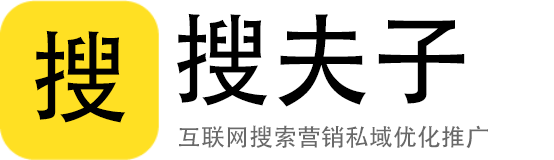学习Git不同的服务器形式,具体如下:
- 创建SSH协议服务器
- 创建Git协议服务器
- 创建HTTP协议服务器
方案: Git支持很多服务器协议形式,不同协议的Git服务器,客户端就可以使用不同的形式访问服务器.常见的服务器协议有SSH协议、Git协议、HTTP协议.
拓扑图:
步骤:
一, SSH协议服务器(支持读写操作)
1. 在web1上创建基于密码验证的SSH协议服务器
[root@web1 ~]# git init --bare /var/git/base_ssh
Initialized empty Git repository in /var/git/base_ssh/
2. 客户端web2访问
[root@web2 ~]# git clone root@192.168.2.100:/var/git/base_ssh
[root@web2 ~]# rm -rf base_ssh
3.客户端web2生成SSH密钥,实现免密码登陆git服务器
[root@web2 ~]# ssh-keygen -f /root/.ssh/id_rsa -N ''
[root@web2 ~]# ssh-copy-id 192.168.2.100
[root@web2 ~]# git clone root@192.168.2.100:/var/git
[root@web2 ~]# git push
二, Git协议服务器(只读操作的服务器)
1. web1上安装git-daemon软件包
[root@web1 ~]# yum -y install git-daemon
2. web1上创建版本库
[root@web1 ~]# git init --bare /var/git/base_git
Initialized empty Git repository in /var/git/base_git/
3. 在web1上修改配置文件,启动git服务
[root@web1 ~]# vim /usr/lib/systemd/system/git@.service
修改前:
ExecStart=-/usr/libexec/git-core/git-daemon --base-path=/var/lib/git
--export-all --user-path=public_git --syslog --inetd –verbose
修改后:
ExecStart=-/usr/libexec/git-core/git-daemon --base-path=/var/git
--export-all --user-path=public_git --syslog --inetd –verbose
[root@web1 ~]# systemctl start git.socket
4. 客户端web2访问
[root@web2 ~]# git clone git://192.168.2.100/base_git
三, HTTP协议服务器(只读操作的服务器)
1. web1上安装gitweb、httpd软件包
[root@web1 ~]# yum -y install httpd gitweb
2. web1上修改配置文件,设置仓库根目录
[root@web1 ~]# vim +11 /etc/gitweb.conf
$projectroot = "/var/git"; #添加这一行
3. web1上创建版本仓库
[root@web1 ~]# git init --bare /var/git/base_http
4. web1启动httpd服务器
[root@web1 ~]# systemctl start httpd
5. 客户端web2访问
注意:调用虚拟机中的firefox浏览器,需要在远程时使用ssh -X 服务器IP,并且确保真实主机的firefox已经关闭
[root@web2 ~]# firefox http://192.168.2.100/git/
结束.

想了解更多关于常见3种Git服务器的构建的内容,请扫微信
或微信搜索jiemingpan
本文链接:http://www.soufuzi.com/jianzhan/2405