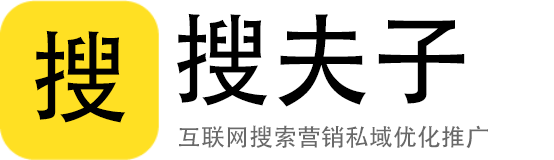nginx 官网:https://nginx.org
安装包下载地址:https://nginx.org/en/download.html
推荐下载 Mainline version,笔者以 nginx/Windows-1.27.1 为例:
目录结构
下图为 vsCode 打开 nginx-1.27.1 程序目录文件夹视图:
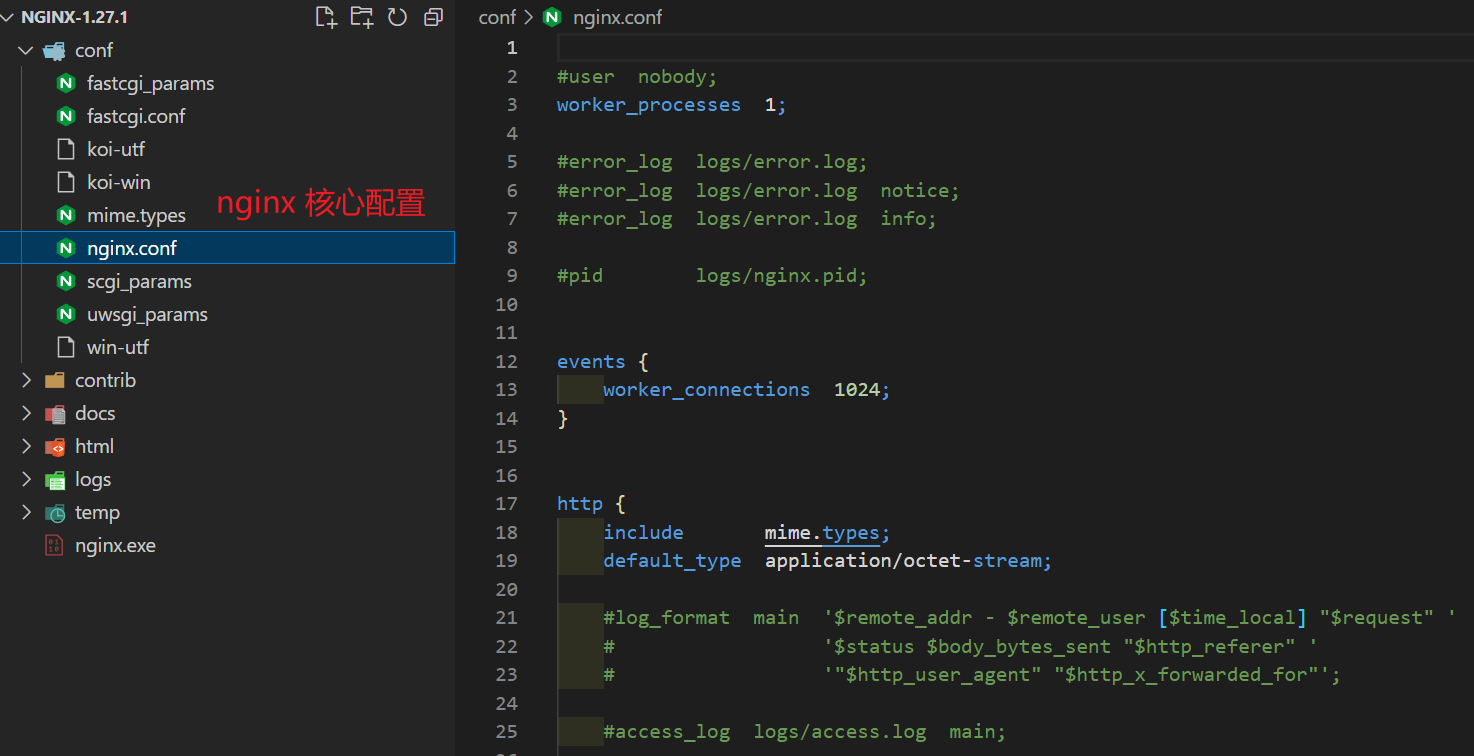
核心配置文件目录:conf 中存在核心配置文件:nginx.conf,默认配置如下(去除了注释):
worker_processes 1; events { worker_connections 1024; } http { include mime.types; default_type application/octet-stream; sendfile on; keepalive_timeout 65; server { listen 80; server_name localhost; location / { root html; index index.html index.htm; } error_page 500 502 503 504 /50x.html; location = /50x.html { root html; } } }
上述配置,默认监听 80 端口,请求异常状态码为:500、502、503、504 时,均展示 html 文件目录中的 50x.html
自定义 nginx 配置效果
自定义配置达到效果如下图:
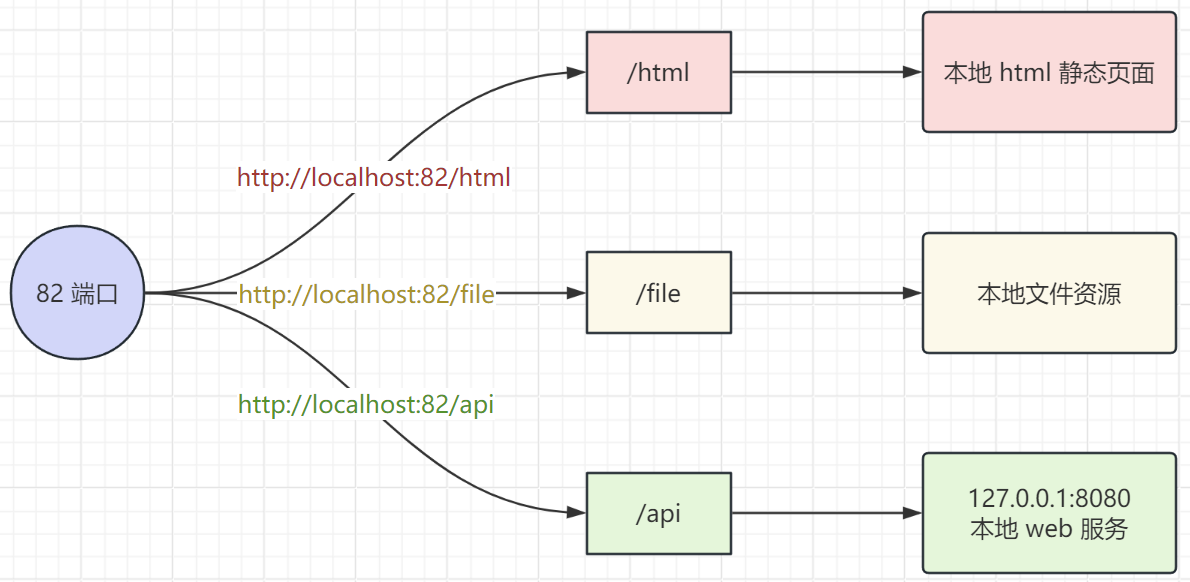
监听 82 端口:
- /html 代理本地 html 静态页面
- /file 代理本地文件资源
- /api 代理本地 web 服务
步骤1:指定加载自定义配置文件
在 conf/nginx.conf 配置中包含指定配置文件目录:
# 添加自定义 nginx 配置目录 include ../conf.d/*.conf; |
在 nginx 配置根目录中创建:conf.d 文件目录,nginx 运行时会加载这个目录下的所有 nginx 配置文件

步骤2:自定义反向代理
在 conf.d/my.conf 配置文件中配置自定义 server 配置:
# 自定义 nginx 配置 server { listen 82; server_name localhost; charset utf-8; # 反向代理静态页面 location /html { # 可以使用相对路径,static_html 文件目录在 nginx 安装根目录中 # 也可以使用绝对路径 D:/nginx-1.27.1/static_html alias static_html/; index index.html; } # 映射本地文件目录 location /file { # 可以使用相对路径,static_html 文件目录在 nginx 安装根目录中 # 也可以使用绝对路径 D:/nginx-1.27.1/static_html alias static_file/; autoindex on; autoindex_exact_size on; autoindex_localtime on; } location /api/ { proxy_set_header Host $http_host; proxy_set_header X-Real-IP $remote_addr; proxy_set_header REMOTE-HOST $remote_addr; proxy_set_header X-Forwarded-For $proxy_add_x_forwarded_for; proxy_pass http://127.0.0.1:8080/; client_max_body_size 2048m; } } |
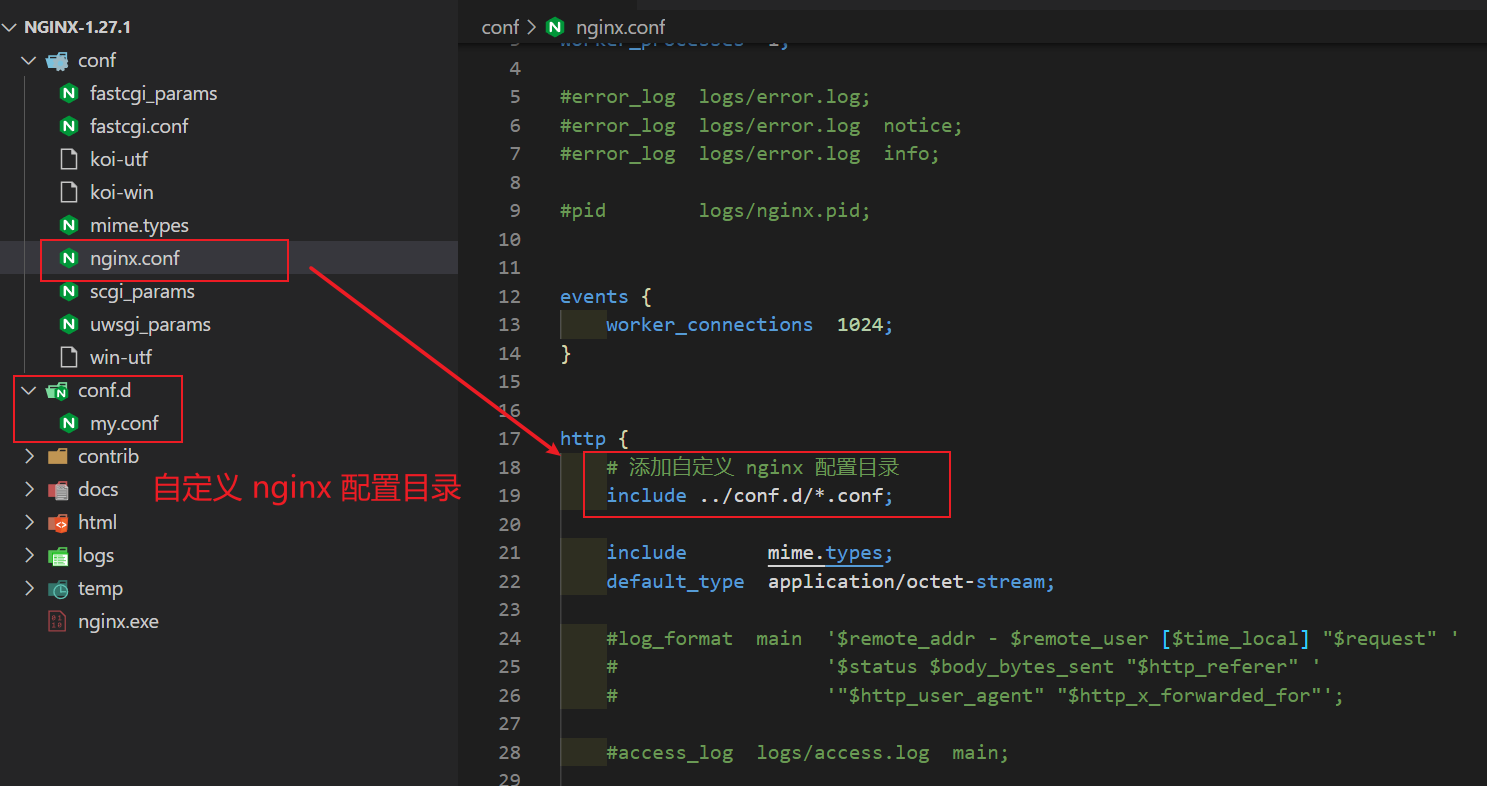

想了解更多关于nginx常见自定义配置的内容,请扫微信
或微信搜索jiemingpan
本文链接:http://www.soufuzi.com/jianzhan/3250